Getting to Know ArcGIS Pro by Michael Law & Amy Collins
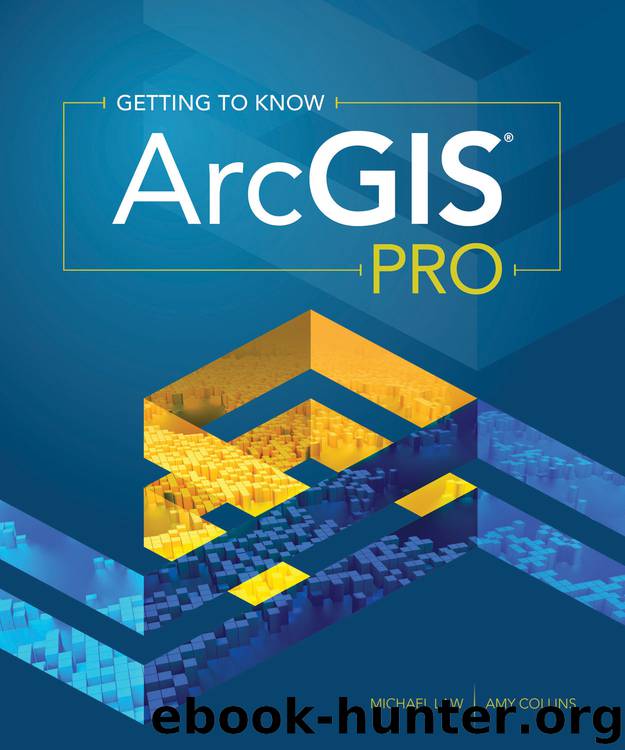
Author:Michael Law & Amy Collins
Language: eng
Format: epub
Publisher: Esri Press
Published: 2016-01-08T16:00:00+00:00
This step opens the Fields: Trees pane. The Trees point feature class contains fields that are commonly used in tree inventory data collection. The following is a short description of the existing fields:
•TREEID—a tree identification number
•COLLECTOR—person who collected the data
•HEIGHT—tree height
•HAZARD—identifiable tree hazards
•NOTES—other notes about the tree
•DIAMETER—tree diameter
•LANDUSE—land use on which the tree is located
•DATE—when the data collection took place
Also look at the other columns for each attribute field. The data type determines what kind of data that the field can store; the alias can be used to refer to the attribute field by a different name; and the domain determines which existing domain the field can use. You will add a new tree status field so that it can be assigned the Status domain.
2.Below all the fields, click “Click here to add a new field” and type STATUS for Field Name. Under Alias, type STATUS. Under Data Type, select Text.
Download
This site does not store any files on its server. We only index and link to content provided by other sites. Please contact the content providers to delete copyright contents if any and email us, we'll remove relevant links or contents immediately.
| Automotive | Engineering |
| Transportation |
Whiskies Galore by Ian Buxton(42002)
Introduction to Aircraft Design (Cambridge Aerospace Series) by John P. Fielding(33124)
Small Unmanned Fixed-wing Aircraft Design by Andrew J. Keane Andras Sobester James P. Scanlan & András Sóbester & James P. Scanlan(32797)
Craft Beer for the Homebrewer by Michael Agnew(18240)
Turbulence by E. J. Noyes(8042)
The Complete Stick Figure Physics Tutorials by Allen Sarah(7369)
The Thirst by Nesbo Jo(6937)
Kaplan MCAT General Chemistry Review by Kaplan(6930)
Bad Blood by John Carreyrou(6617)
Modelling of Convective Heat and Mass Transfer in Rotating Flows by Igor V. Shevchuk(6435)
Learning SQL by Alan Beaulieu(6283)
Weapons of Math Destruction by Cathy O'Neil(6270)
Man-made Catastrophes and Risk Information Concealment by Dmitry Chernov & Didier Sornette(6013)
Digital Minimalism by Cal Newport;(5752)
Life 3.0: Being Human in the Age of Artificial Intelligence by Tegmark Max(5552)
iGen by Jean M. Twenge(5410)
Secrets of Antigravity Propulsion: Tesla, UFOs, and Classified Aerospace Technology by Ph.D. Paul A. Laviolette(5370)
Design of Trajectory Optimization Approach for Space Maneuver Vehicle Skip Entry Problems by Runqi Chai & Al Savvaris & Antonios Tsourdos & Senchun Chai(5067)
Pale Blue Dot by Carl Sagan(5003)
